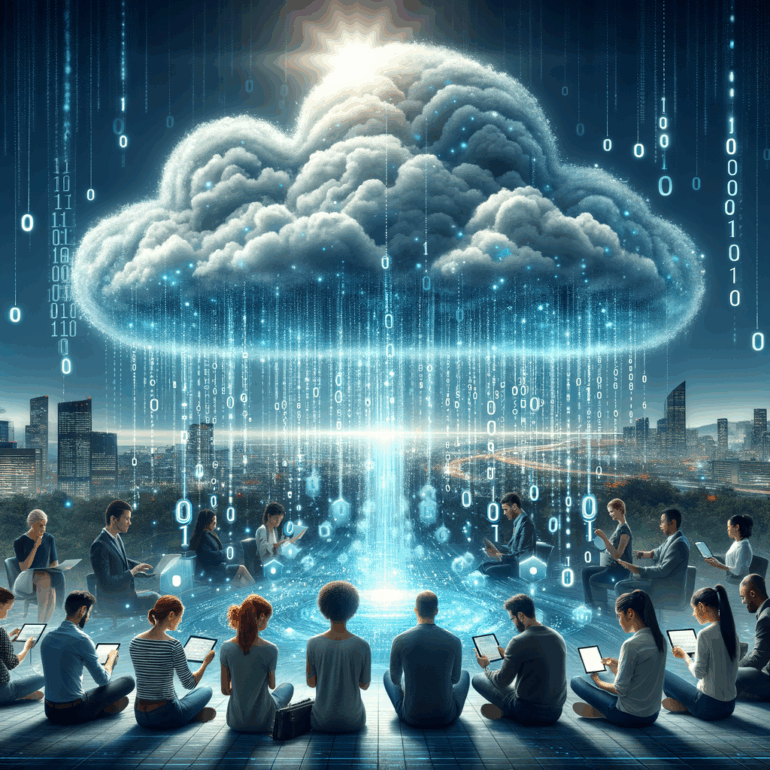- What is Cloud Computing?
- Key Characteristics of Cloud Computing
- Common Cloud Service Models
- 1. Infrastructure as a Service (IaaS)
- Advantages of IaaS:
- 2. Platform as a Service (PaaS)
- Advantages of PaaS:
- 3. Software as a Service (SaaS)
- Advantages of SaaS:
- Choosing the Right Cloud Model
- Considerations for Decision-Making:
- Benefits of Cloud Computing
- 1. Cost Efficiency
- 2. Scalability and Flexibility
- 3. Collaboration and Productivity
- 4. Security and Disaster Recovery
- Common Challenges and Considerations
- Data Security and Compliance
- Vendor Lock-In
- Downtime
- Preparing Your Business for Cloud Adoption
- 1. Assess Your Current Infrastructure
- 2. Set Clear Objectives
- 3. Develop a Migration Strategy
- 4. Choose the Right Partner
- 5. Train Your Staff
- Conclusion
Cloud Computing Basics: Must-Have Insights for Success
In today’s rapidly evolving technological landscape, cloud computing has emerged as a game changer for businesses of all sizes. Understanding the fundamentals of cloud computing is essential for navigating this transformative technology. From cost savings to scalability, the benefits are significant, but they come with their own sets of challenges and considerations. In this article, we will delve into the basics of cloud computing, explore its various service models, and provide you with must-have insights to ensure your success in leveraging this powerful tool.
What is Cloud Computing?
Cloud computing refers to the delivery of computing services such as servers, storage, databases, networking, software, analytics, and intelligence over the Internet (the cloud) rather than relying on local servers or personal computers. By utilizing the cloud, businesses can access these services on-demand, enabling them to operate more flexibly and efficiently.
Key Characteristics of Cloud Computing
1. On-Demand Self-Service:
Users can access computing resources as needed, without requiring human intervention from service providers.
2. Broad Network Access:
Services are available over the network and can be accessed through standard mechanisms that promote use across various platforms (e.g., mobile phones, tablets, laptops).
3. Resource Pooling:
Providers serve multiple customers using a multi-tenant model, with different physical and virtual resources dynamically assigned and reassigned as per demand.
4. Rapid Elasticity:
Resources can be swiftly scaled up or down according to demand, aligning costs more precisely with actual usage.
5. Measured Service:
Resource usage can be monitored, controlled, and reported, providing transparency for both the provider and consumer.
Common Cloud Service Models
Understanding the various cloud service models is crucial for selecting the right solution that aligns with your business needs. The three primary models include:
1. Infrastructure as a Service (IaaS)
With IaaS, organizations gain access to vital infrastructure components like virtualized hardware resources—servers, storage, and networking. For instance, Amazon Web Services (AWS) EC2 and Google Cloud Compute allow businesses to rent virtual machines and change configurations based on project requirements.
Advantages of IaaS:
– Cost-Effective: Pay-as-you-go model minimizes upfront costs.
– High Scalability: Easily increase or decrease resources based on demand.
– Flexibility: Supports a variety of operating systems and applications.
2. Platform as a Service (PaaS)
PaaS provides a platform allowing developers to build, deploy, and manage applications without worrying about underlying infrastructure complexities. Google App Engine and Microsoft Azure App Service are notable examples.
Advantages of PaaS:
– Reduced Complexity: Streamlines the development process, providing built-in tools for application management.
– Collaboration: Development teams can work together more easily from different locations.
– Faster Time-to-Market: Ready-made components accelerate the application development lifecycle.
3. Software as a Service (SaaS)
SaaS delivers software applications over the Internet, removing the need for local installations. Examples include popular tools like Microsoft 365 and Salesforce.
Advantages of SaaS:
– Accessibility: Users can access applications from any internet-enabled device.
– Automatic Updates: Users always benefit from the latest software version with minimal effort.
– Cost-Effective: Reduces the need for hardware/software management.
Choosing the Right Cloud Model
Selecting the right cloud model depends on various factors, including your organization’s specific needs, budget constraints, and technical capabilities.
Considerations for Decision-Making:
– Business Goals: Analyze what you aim to achieve with cloud computing.
– Cost Structure: Evaluate upfront vs. ongoing costs in different models.
– Compliance: Ensure that your choice adheres to industry regulations and standards.
– Integration Needs: Assess how well the new cloud services would integrate with existing systems.
Benefits of Cloud Computing
1. Cost Efficiency
One of the most attractive features of cloud computing is its potential for cost savings. According to a study by IBM, 70% of businesses reported reduced IT costs through cloud computing. The elimination of heavy capital expenses on hardware and software allows organizations to redirect funds towards innovation and operations.
2. Scalability and Flexibility
As businesses grow, so do their computing needs. Cloud solutions provide the flexibility to scale resources quickly, allowing for a nimble response to market changes. For example, if a company launches a marketing campaign, it can scale up its cloud resources to handle increased web traffic, then scale back down afterward.
3. Collaboration and Productivity
Cloud computing enhances collaboration by enabling teams to work together seamlessly, regardless of geographic barriers. Tools such as Google Drive and Slack exemplify how cloud platforms can enhance communication and teamwork. A survey from McKinsey found that organizations using social technologies saw a 20-25% improvement in productivity.
4. Security and Disaster Recovery
While security concerns often arise with cloud computing, leading providers invest heavily in robust security measures. Cloud storage can also enhance data safety through off-site backups and disaster recovery plans, significantly reducing the risk of data loss. In fact, companies using cloud services for disaster recovery claim an average of 76% lower recovery time after a data loss incident.
Common Challenges and Considerations
Data Security and Compliance
Despite the numerous benefits, security remains a primary concern for businesses integrating cloud services. Ensuring compliance with regulations like GDPR or HIPAA can be daunting, and companies must remain vigilant about data breaches.
Vendor Lock-In
Sometimes, businesses find themselves locked into a specific provider due to proprietary technologies, which complicates migration. To mitigate this risk, organizations should consider adopting multi-cloud or hybrid solutions.
Downtime
Cloud services, while generally reliable, are not immune to outages. Research from Gartner indicates that, on average, public cloud providers experience a 99.9% uptime, meaning there could still be occasional downtime.
Preparing Your Business for Cloud Adoption
1. Assess Your Current Infrastructure
Evaluate your existing IT landscape to determine what parts can move to the cloud and what aspects would still benefit from in-house management.
2. Set Clear Objectives
Define what you aim to accomplish through cloud adoption. Are you primarily seeking cost savings, flexibility, or enhanced collaboration? Setting measurable goals can help you track your success.
3. Develop a Migration Strategy
Plan your cloud migration carefully. This strategy should include timelines, responsibilities, and risk assessment. It might be worthwhile to phase your migration to avoid disruption.
4. Choose the Right Partner
Select a cloud service provider that aligns with your business needs and long-term goals. Research providers thoroughly, looking into customer reviews and support options.
5. Train Your Staff
Invest in training for your employees to ensure they understand how to leverage cloud technologies effectively. This investment can vastly improve user adoption rates and utilization.
Conclusion
Cloud computing is undoubtedly a vital component of modern business strategy. Recognizing its core principles, understanding the service models, and acknowledging both advantages and obstacles is paramount. By approaching cloud adoption with a strategic mindset and thorough preparation, businesses can unlock its vast potential. Firms stand to not only streamline operations but also augment productivity and foster innovation. Therefore, if you haven’t yet embraced cloud technologies, now is the time to explore their capabilities and recognize how they can propel your business to new heights.