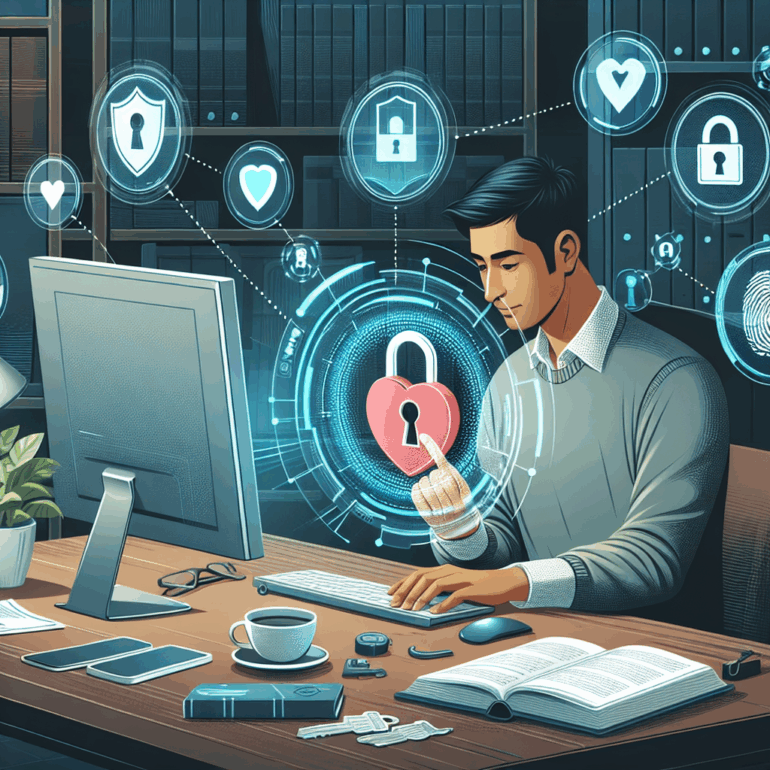- Understanding the Cyber Threat Landscape
- Essential Cybersecurity Tips for Online Safety
- 1. Use Strong, Unique Passwords
- 2. Enable Two-Factor Authentication (2FA)
- 3. Be Wary of Public Wi-Fi
- 4. Regularly Update Software
- 5. Educate Yourself on Phishing
- 6. Secure Your Social Media Accounts
- 7. Backup Your Data Regularly
- 8. Install Antivirus Software
- 9. Stay Informed about Cybersecurity Trends
- 10. Know What to Do If You’re Compromised
- Conclusion
Cybersecurity Tips for Effortless Online Safety You Need Now
In today’s digital landscape, staying safe online is paramount. As technology evolves, so do threats that can compromise your personal information and security. It’s not just large corporations that are targeted; individuals often fall prey to cybercriminals who exploit various weaknesses. Therefore, understanding fundamental cybersecurity tips is essential for anyone looking to navigate the internet safely.
Understanding the Cyber Threat Landscape
Before diving into specific tips, it’s critical to grasp the extent of the cyber threats we face daily:
– Ransomware attacks: In 2021 alone, there were over 200 million ransomware attacks reported globally, and these figures are expected to climb.
– Phishing scams: Approximately 75% of organizations experienced phishing attacks in 2020, showcasing how common these tactics are.
– Data breaches: In the first half of 2021, over 18 million records were compromised daily due to data breaches.
With such alarming statistics, awareness is your first line of defense.
Essential Cybersecurity Tips for Online Safety
1. Use Strong, Unique Passwords
Creating passwords that are both strong and unique is foundational in enhancing online safety. Here are some guidelines to consider:
– Length matters: Aim for at least 12-16 characters.
– Diversity: Use a mix of letters, numbers, and symbols. For example, instead of “password123,” try something like “P@ssw0rd*2023!”.
Consider a password manager to help you manage and generate complex passwords easily. According to a 2021 study, 83% of people reported using weak passwords, making this a simple yet effective fix.
2. Enable Two-Factor Authentication (2FA)
Two-factor authentication adds an extra layer of security. Instead of relying solely on a password, you verify your identity through another method, such as:
– SMS codes: A code sent to your phone.
– Authenticator apps: Apps like Google Authenticator or Authy that generate time-sensitive codes.
Implementing 2FA can reduce the chances of unauthorized access by up to 99.9%, according to Microsoft.
3. Be Wary of Public Wi-Fi
Using public Wi-Fi may seem convenient, but it can expose you to cyber risks. Here’s what to keep in mind:
– Avoid sensitive transactions: Refrain from accessing banking apps or entering personal information when on public networks.
– Use a Virtual Private Network (VPN): A VPN encrypts your internet traffic, making it difficult for hackers to intercept your data while you browse.
4. Regularly Update Software
Updates often contain security patches that address vulnerabilities identified since the last patch was released. Here is how to keep your software current:
– Set automatic updates: Most operating systems and applications have this option, ensuring you receive the latest security patches promptly.
– Update your devices: This includes smartphones, tablets, and even IoT devices that connect to your home network.
Considering that 60% of data breaches involve known vulnerabilities for which patches were available, keeping your software up to date is a simple yet effective strategy.
5. Educate Yourself on Phishing
Phishing remains one of the most prevalent cyber threats. Understanding what phishing looks like can dramatically reduce your chances of falling victim. Here are some red flags to watch for:
– Generic greetings: Legitimate companies often use your name in correspondence.
– Urgent language: Messages that create a sense of urgency often aim to trick you into acting quickly.
– Suspicious links: Hover over links to verify the URL before clicking.
Moreover, a 2021 survey showed that over 80% of security breaches are due to employee error. Being vigilant can offer significant protection.
6. Secure Your Social Media Accounts
Your social media profiles can provide hackers with a trove of information. Here are tips to secure your accounts:
– Limit personal information: Don’t share sensitive details such as your address or phone number publicly.
– Adjust privacy settings: Review and configure the privacy settings on each platform to control who can see your information.
– Be cautious of friend requests: Only accept connections from people you know personally.
7. Backup Your Data Regularly
Backing up your data is not just smart; it’s essential. Consider the following strategies:
– Automate backups: Use cloud services for seamless backups (e.g., Google Drive, Dropbox).
– Keep local backups: External hard drives, USB drives, or other forms of local storage can additionally safeguard your data.
According to a study by Coveware, organizations that had proper backups were able to recover from ransomware attacks nearly 90% of the time without paying the ransom.
8. Install Antivirus Software
Antivirus software provides an essential layer of protection against malware and other threats. Here’s how to maximize its effectiveness:
– Choose reputable options: Look for well-reviewed software that aligns with your usage preferences.
– Enable real-time monitoring: This feature can catch threats as they occur, providing active defense.
Even with antivirus software, maintaining good online practices is crucial. No tool is infallible, so combining various security strategies is far more effective.
9. Stay Informed about Cybersecurity Trends
The cyber landscape is always evolving. Here are actionable steps to keep yourself up-to-date:
– Follow reputable tech news outlets: Websites like Wired, TechCrunch, or cybersecurity-specific outlets like Krebs on Security offer valuable insights.
– Engage in online courses: Platforms such as Coursera offer courses on cybersecurity fundamentals.
Remaining informed enables you to adapt to emerging threats and new defensive measures.
10. Know What to Do If You’re Compromised
Despite your best efforts, there’s always a possibility that you may face a cyber incident. Here’s what you should do:
– Change your passwords immediately: Focus on accounts that may have been compromised.
– Notify your bank: If financial information is at risk, alert your bank to monitor for suspicious activity.
– Restore backups: For data loss, restoring from backups is a key recovery strategy.
In 2020, almost 40% of organizations were subjected to cyber attacks, with many recovering only through immediate action. A proactive response plan can make all the difference.
Conclusion
Embracing these cybersecurity tips can significantly enhance your online safety. Remember that no strategy is foolproof, but adopting a multifaceted approach combines the best practices to protect your personal information and online presence. As cyber threats continue to evolve, so should your methods of defense. Staying informed, engaged, and proactive will allow you to navigate the digital world more confidently.